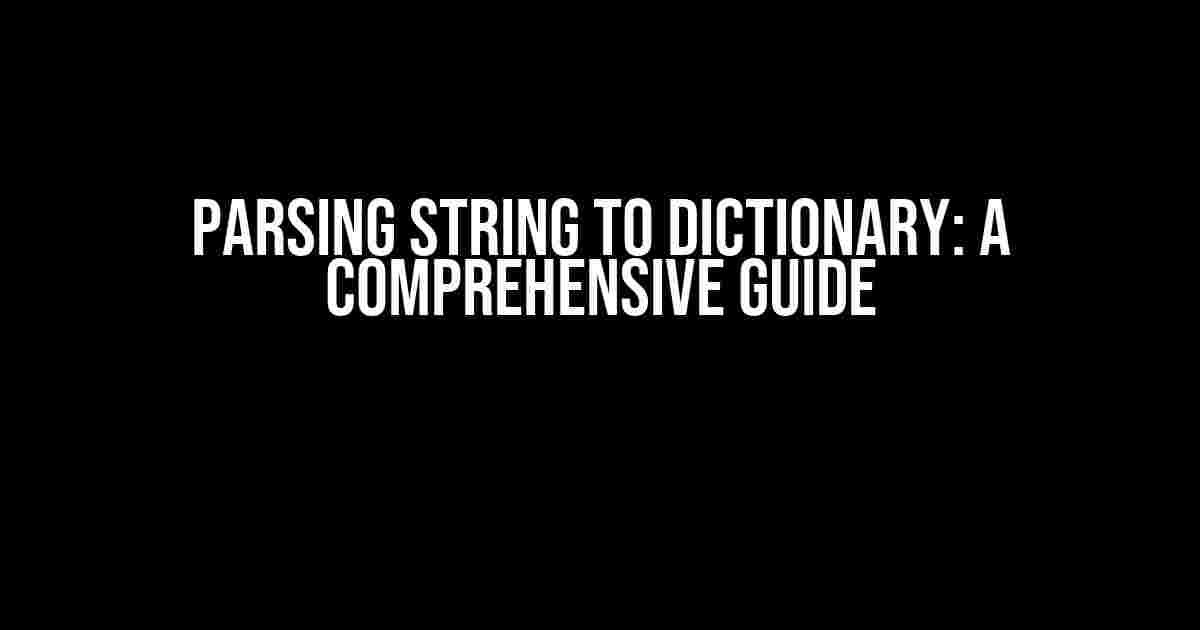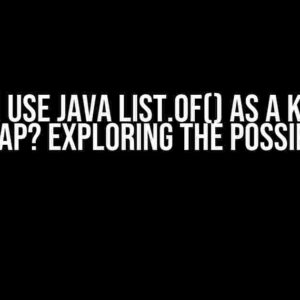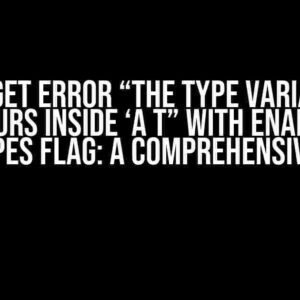Have you ever found yourself stuck with a string of data, wondering how to convert it into a dictionary that’s easy to work with? Look no further! In this article, we’ll dive into the world of string parsing and explore the various ways to convert a string into a dictionary. By the end of this guide, you’ll be a pro at parsing strings like a boss!
What is String Parsing?
String parsing is the process of taking a string of characters and breaking it down into smaller, more meaningful pieces of data. This can involve splitting a string into individual words, extracting specific values, or converting a string into a data structure like a dictionary or list. In the context of this article, we’ll focus on parsing a string into a dictionary, where each key-value pair is extracted from the original string.
Why Do We Need to Parse Strings?
There are many scenarios where parsing a string into a dictionary is necessary. Here are a few examples:
-
API responses: When working with APIs, you often receive data in the form of a string. By parsing this string into a dictionary, you can easily access and manipulate the data.
-
Config files: Config files, such as JSON or YAML files, often contain data in a string format. Parsing this data into a dictionary allows you to easily read and write to the config file.
-
User input: When working with user input, such as form data or search queries, parsing the input string into a dictionary can help you extract specific values and perform validation.
Methods for Parsing a String to Dictionary
There are several methods for parsing a string into a dictionary, each with its own strengths and weaknesses. We’ll explore the following methods in this article:
-
Manual parsing using string methods
-
Using the `split()` method
-
Using the `re` module for regular expressions
-
Using the `json` module for JSON parsing
-
Using the `ast` module for parsing string literals
Method 1: Manual Parsing using String Methods
In this method, we’ll use a combination of string methods, such as `split()` and `strip()`, to manually parse the string into a dictionary.
def parse_string_to_dict(s):
dictionary = {}
pairs = s.split("&")
for pair in pairs:
key, value = pair.split("=")
dictionary[key] = value
return dictionary
s = "key1=value1&key2=value2&key3=value3"
dict = parse_string_to_dict(s)
print(dict) # Output: {'key1': 'value1', 'key2': 'value2', 'key3': 'value3'}
This method is simple and effective for straightforward string parsing. However, it can become cumbersome when dealing with more complex strings or edge cases.
Method 2: Using the `split()` Method
In this method, we’ll use the `split()` method to split the string into individual key-value pairs, and then use a dictionary comprehension to create the dictionary.
def parse_string_to_dict(s):
return {key: value for pair in s.split("&") for key, value in [pair.split("=")]}
s = "key1=value1&key2=value2&key3=value3"
dict = parse_string_to_dict(s)
print(dict) # Output: {'key1': 'value1', 'key2': 'value2', 'key3': 'value3'}
This method is more concise than the manual parsing method, but still requires careful consideration of the input string format.
Method 3: Using the `re` Module for Regular Expressions
In this method, we’ll use the `re` module to define a regular expression that matches the key-value pairs in the input string.
import re
def parse_string_to_dict(s):
pattern = r"(\w+)=(\w+)"
matches = re.findall(pattern, s)
return {key: value for key, value in matches}
s = "key1=value1&key2=value2&key3=value3"
dict = parse_string_to_dict(s)
print(dict) # Output: {'key1': 'value1', 'key2': 'value2', 'key3': 'value3'}
This method is particularly useful when dealing with complex input strings or edge cases. However, it requires a good understanding of regular expressions.
Method 4: Using the `json` Module for JSON Parsing
In this method, we’ll use the `json` module to parse a JSON-encoded string into a dictionary.
import json
def parse_string_to_dict(s):
return json.loads(s)
s = '{"key1": "value1", "key2": "value2", "key3": "value3"}'
dict = parse_string_to_dict(s)
print(dict) # Output: {'key1': 'value1', 'key2': 'value2', 'key3': 'value3'}
This method is ideal when working with JSON data, as it provides a robust and efficient way to parse the data into a dictionary.
Method 5: Using the `ast` Module for Parsing String Literals
In this method, we’ll use the `ast` module to parse a string literal into a dictionary.
import ast
def parse_string_to_dict(s):
return ast.literal_eval(s)
s = "{'key1': 'value1', 'key2': 'value2', 'key3': 'value3'}"
dict = parse_string_to_dict(s)
print(dict) # Output: {'key1': 'value1', 'key2': 'value2', 'key3': 'value3'}
This method is useful when working with string literals that contain dictionary-like data. However, it requires careful consideration of the input string format and potential security risks.
Comparison of Methods
Each method has its own strengths and weaknesses, which are summarized in the following table:
| Method | Advantages | Disadvantages |
|---|---|---|
| Manual parsing | Simple and easy to implement | Limited flexibility, prone to errors |
| `split()` method | Concise and efficient | Limited flexibility, requires careful input formatting |
| `re` module | Flexible and powerful | Requires regular expression knowledge, potential performance issues |
| `json` module | Robust and efficient for JSON data | Limited to JSON data, requires careful input formatting |
| `ast` module | Flexible and powerful for string literals | Potential security risks, requires careful input formatting |
When choosing a method, consider the complexity of your input string, the requirements of your project, and your personal comfort level with each method.
Conclusion
Parsing a string into a dictionary is a crucial task in many programming scenarios. By exploring the various methods in this article, you’ve gained a comprehensive understanding of how to tackle this task. Remember to choose the method that best fits your needs, and don’t be afraid to experiment with different approaches. Happy coding!
By incorporating the methods outlined in this article, you’ll be well on your way to becoming a string parsing master. Whether you’re working with APIs, config files, or user input, you’ll be able to confidently parse strings into dictionaries and take your programming skills to the next level.
Frequently Asked Question
Parsing strings to dictionaries can be a puzzle, but don’t worry, we’ve got the solutions right here!
How do I parse a string to a dictionary in Python?
You can use the `ast.literal_eval()` function or the `json.loads()` function to parse a string to a dictionary in Python. For example, `ast.literal_eval(“{‘key’: ‘value’}”)` or `json.loads(‘{“key”: “value”}’)`. Both methods will convert the string to a dictionary.
What is the difference between using `ast.literal_eval()` and `json.loads()` for parsing strings to dictionaries?
`ast.literal_eval()` is safer and more flexible, as it can evaluate any literal expression, not just dictionaries. It also doesn’t require the string to be JSON-formatted. `json.loads()`, on the other hand, is faster and more efficient, but it requires the string to be JSON-formatted and can only parse JSON-compatible data.
Can I use the `eval()` function to parse a string to a dictionary?
No, you should avoid using the `eval()` function to parse a string to a dictionary, as it can evaluate any Python expression, which can lead to security vulnerabilities if you’re not careful. `ast.literal_eval()` and `json.loads()` are safer and more recommended options.
How do I handle errors when parsing a string to a dictionary?
You can use try-except blocks to catch and handle exceptions that might occur during the parsing process. For example, `try: dict_obj = ast.literal_eval(string) except ValueError: print(“Invalid string format”)`.
Can I parse a string to a dictionary with multiple key-value pairs?
Yes, you can parse a string to a dictionary with multiple key-value pairs. For example, `ast.literal_eval(“{‘key1’: ‘value1’, ‘key2’: ‘value2’}”)` or `json.loads(‘{“key1”: “value1”, “key2”: “value2”}’)`. Both methods will convert the string to a dictionary with multiple key-value pairs.